
Energy, Stability, and Equilibria
Introduction
A powerful alternative to analyzing a physical system with forces is to examine its energy content. In this lesson, students will gain an understanding of why energy is a useful tool for predicting and explaining physical behavior. This lesson should help students gain some intuition into the meanings of stability, equilibria, and energetic ground states while using real scientific simulation software.
Prerequisites
Educators:
- Experience in the use of SimSurface simulation software
Students:
- An understanding of repulsive forces in nature (i.e. electric and magnetic polarity)
- Basic understanding of potential energy
Part I: Energy Optimization
This lesson may be more beneficial if students first complete a lesson on optimization.
Have students open SimSurface and generate 30 randomly distributed charges. If you need any assistance, you may refer to the documentation here. Have students write down the current total energy, given in the Controls panel. Use the anneal function in SimSurface to evolve the system until it reaches equilibrium, marked by the charges ceasing to move. Have students compare the final energy to the initial energy. Repeat repeat this process for 20 charges, and then 10. Students should notice that the final energy is always lower than the initial energy. How does increasing the number of charges change the initial/final energies? The difference between the two?
After varying the number of charges present, have students vary the wall charge. How does increasing the wall charge change the initial energy? The final energy? How does the wall charge affect the difference between the two?
Emphasize that 'particles in a box' drift towards the lowest possible energy state. Students may more clearly understand a more physical example, such as a cup falling off a table, or ordinary magnets. In both of these examples, the objects in question go from a higher energy state to a lower one: the cup moves closer to the Earth, and the magnets move closer to one another. These situations are analogous to the SimSurface simulation. The particles tend towards the 'ground state,' or lowest energy configuration.
Part II: Equilibria
To begin, have students create a completely annealed, 5-particle system in its ground state in SimSurface with default settings:
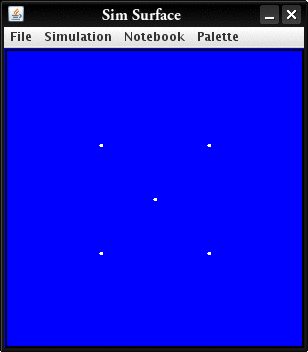
Students should note the ground-state energy (131.958 with default settings), and the high degree of symmetry present in the arrangement (square). There is a chance that the particles will fall into a pentagonal configuration; if this occurs, affected students should try again (for this portion of the activity).
Next, have students use the hand tool to pull a particle slightly out of equilibrium:
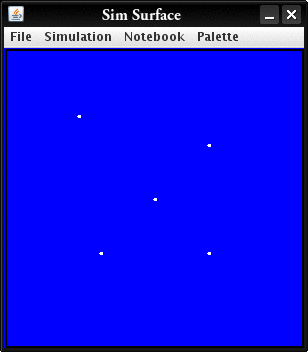
As they do this, call students' attention to the energy, which should rise from the ground state energy as the particle is moved. Anneal again; students should observe that the affected particle travels back to its original position, provided it was not perturbed too much. Emphasize to students that there is a 'best' position for the particle, and that it will try to regain this position if moved. You may wish to include an analogy to a rock rolling down a mountain. We must put energy into the system in order to push the rock up the hill, and when we let go, the rock returns to its original position at the bottom. Explain that this is an example of a type of energy that is very similar to electromagnetic energy: gravitational energy.
Students should try perturbing different particles and observing the outcome. If necessary, the temperature and step size can be adjusted to improve particle motility. Eventually, a student should produce a pentagonal configuration after annealing:
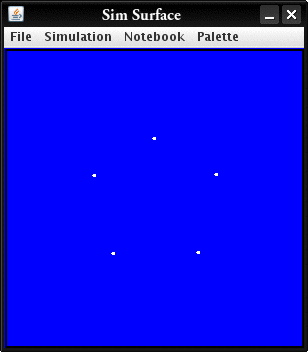
Stop the class, and have the student read the energy of their annealed system, which should be slightly higher than the ground state energy.
Ask students if they have any suggestions on why this is the case. Clearly the system has reached some sort of resting state, or it would continue to adjust during annealing; however, the system has also not managed to reach the ground state - seemingly contradicting previous experimentation. Similarly, students should note that in this configuration, the particles are no longer distributed symmetrically with respect to the walls; in other words, some particles are treated 'unfairly' in terms of their proximity to the walls and other particles.
To analogize further, you may wish to remind students of the ball/hill example, and ask them why a ball might fail to roll all the way down. What could one do to help it in these cases? Explain that sometimes, particles may get caught in an energy 'well' which prevents them from moving all the way to the lowest energy state. You may wish to use the Calculate Potential feature of SimSurface to illustrate this feature:
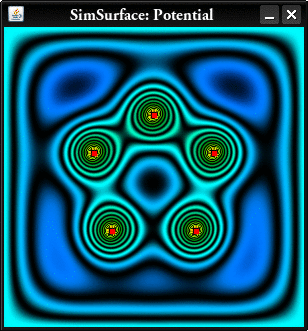
Point out that each of the particles is prevented from moving to the center because they are pushed by the all of the others, much like in a football huddle. Each particle simply did not have enough energy to push the other particles away, despite being compressed by the charged walls.
Have students push one of the particles in the pentagonal arrangement towards the center. As the particle is perturbed, the energy should rise again. This implies that the system had achieved a local energy minimum, or 'equilibrium.'
When re-annealed, the particle should fall to the center and the system should resume the original square arrangement. Explain that the pentagonal case and the square case are examples of equilibrium. This could be a good opportunity to explain stability of equilibria: while the pentagonal particle configuration is not considered an 'unstable' equilibrium, it is still less stable than that of the ground state, in concordance with earlier portions of the activity.
Help students obtain a pentagonal configuration by lowering the temperature using the Controls dialog. This effectively decreases the vibrational kinetic energy of the particles, and prevents them from traversing these newly-discovered energy 'barriers.' When re-annealed with a higher temperature, the system should return to the ground state.
[ Home | SimSurface Home | Index ]
[ Introduction | Simulation Software | SimSurface Help ]
[ Fractal Modeling
Tools | Baroreceptor Modeling | GalaxSee ]
[ Gnuplot | The Pit and the
Pendulum | Environmental Models | InteGreat ]
© Copyright 1994-2006 The Shodor Education Foundation, Inc.