
Graphing Activities
Here are some activities aimed at helping students understand the process of making and interpreting graphs.-
Have the students complete an annealing and view the data by selecting 'View Notebook' under the Notebook menu.
Students should then copy the data from the run
and paste it into
some program capable of graphing the data such as Microsoft Excel.
The data file contains a listing of the iteration number, the temperature, the step size,
and the
energy for each iteration. Use the graphing feature of the spreadsheet to
graph the energy as a function of time (which is iterations in this case). Here is an example of a graph created
by this process, using the graphing feature of Microsoft Excel.
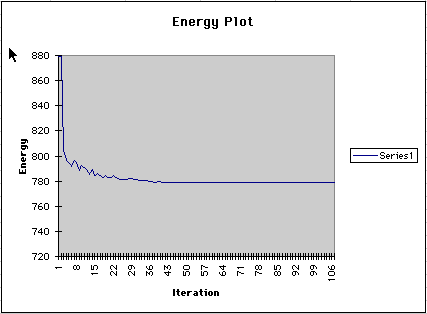
- Now have the students change something (i.e., the number of charges, the charges on the walls, etc.) and anneal again. Save and graph the data as before. Now plot both graphs on the same set of axes (what they observe will depend, of course, on what they changed; they may get something radically different).
- If the students are letting the program anneal automatically, the temperature and the
step size will change according to a definite rules. If the students graph
these quantities they can observe how the step size and temperature change based on
the settings that the user has chosen as well as
the underlying computational algorithm. Below is a graph of step sizes used in a single run.
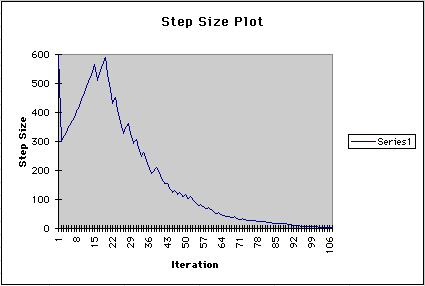
- Depending on the level of the students, it may be instructive to have them graph the number of charges as a function of time (supposing that they didn't add or delete any charges as they went, this will be a flat line).
- To reinforce understanding (or just for fun) the students might want to "interfere" with the annealing and see the result on the graph. For example, if charges are added during the process, they can observe a corresponding energy spike on the iteration at which this happened.
[ Home | SimSurface Home | Index ]
[ Introduction | Simulation Software | SimSurface Help ]
[ Fractal Modeling
Tools | Baroreceptor Modeling | GalaxSee ]
[ Gnuplot | The Pit and the
Pendulum | Environmental Models | InteGreat ]
© Copyright 1994-2006 The Shodor Education Foundation, Inc.